Login
Welcome to 10Jili Casino! Logging into your 10Jili account is a quick and secure process designed to get you into the gaming action with ease. Whether you’re a returning player or new to our platform, this guide will help you understand how to securely access your account and start playing your favorite casino games in no time. Here’s how to log into 10Jili Casino through both the desktop and mobile platforms.
Logging In Via Desktop
Step 1: Visit the Official Website
Open your preferred web browser and type in our URL: www.10jilislot.com. Hit enter to navigate to our homepage.
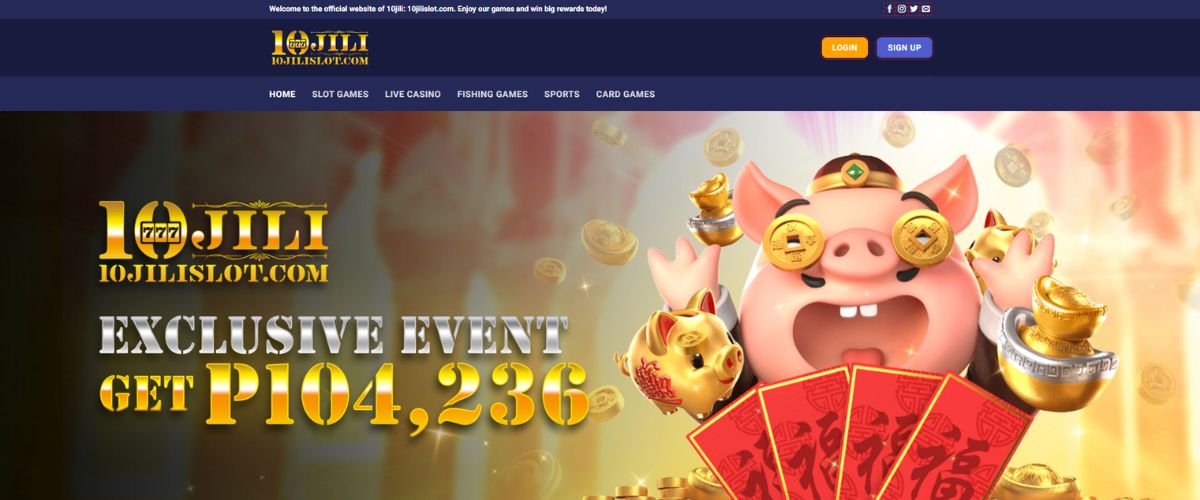
Step 2: Locate the Login Section
On the top right corner of the homepage, you’ll find the “Login” button. Click on this to open the login panel.
Step 3: Enter Your Credentials
- You will be prompted to enter your username and password. These are the credentials you created when you initially registered for an account with 10Jili.
- Type your username in the first field and your password in the second field.
Step 4: Secure Login
- If you have enabled two-factor authentication (2FA), you will be required to provide a second form of verification. This could be a code sent to your email or phone, or a prompt on an authentication app.
- Input the verification code if prompted to add an extra layer of security to your login process.
Step 5: Access Your Account
- Once your credentials (and 2FA code, if applicable) are entered, click the “Log In” button.
- If your login information is correct, you will be directed to your account dashboard where you can access games, check your balances, manage your account, or start playing.
Logging In Via Mobile
Step 1: Open the 10Jili Mobile App
Locate the 10Jili app icon on your smartphone or tablet and tap to open. If you haven’t already downloaded the app, you can find it in the Apple App Store or get it directly from the 10Jili website for Android devices.
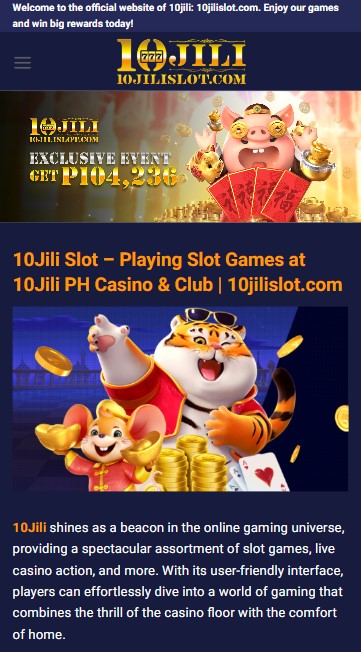
Step 2: Tap on the Login Button
Upon opening the app, you’ll see the login option prominently displayed on the screen. Tap on “Login” to proceed.
Step 3: Enter Your Login Details
Input your username and password in the respective fields. Ensure you enter the credentials you set up during your account registration.
Step 4: Complete the Security Check
If you have 2FA enabled, follow the prompts to complete this step. This may involve entering a code that you receive via SMS or an authentication app.
Step 5: Start Playing
After successful login, you will be taken to the main app interface, where you can select games, make deposits, withdraw winnings, or explore new promotions.
Troubleshooting Common Login Issues
Forgot Your Password?
If you’ve forgotten your password, click on the “Forgot Password?” link in the login section. Follow the prompts to reset your password via your registered email.
Account Locked?
If your account is locked due to multiple incorrect login attempts, you can unlock it by resetting your password or contacting customer support for further assistance.
Update Personal Information
If you need to update your login email or other security settings, you can do this from your account dashboard under the settings tab once you are logged in.
Conclusion
Logging into your 10Jili account is designed to be a straightforward and secure process. By following these simple steps, you can quickly access your account on both desktop and mobile devices. Our priority is to ensure that your gaming experience is safe, enjoyable, and hassle-free. If you encounter any issues during the login process or need further assistance, our customer support team is available 24/7 to help you. Happy gaming at 10Jili Casino!
